Data Sharing
Declarative Model
ℹ️ See the .NET Simple and Advanced declarative Interop examples on GitHub.
With the declarative model you can provide methods to other apps by creating and attributing interfaces. In the following example, we create a CRM service interface that exposes a SynchronizeContact() method:
[ServiceContract(MethodNamespace = "T42.CRM.")]
public interface ICRMService : IDisposable
{
[ServiceOperation(AsyncIfPossible = true, ExceptionSafe = true)]
bool SynchronizeContact(TContact contact);
}CRMServiceImpl holds the actual app logic that will handle Interop calls:
public class CRMServiceImpl : ICRMService
{
public bool SynchronizeContact(TContact contact)
{
// handle an Interop call
return true;
}
}After the interface is implemented, we create an instance and pass it to the RegisterService() method. By doing so, any method of the interface that is attributed with ServiceOperation will be exposed as an Interop method:
var impl = new CRMServiceImpl();
io.Interop.RegisterService<ICRMService>(impl);Any app that wants to call the SynchronizeContact() method should create a proxy of ICRMService:
var crmService = io.Interop.CreateServiceProxy<ICRMService>();
var result = crmService.SynchronizeContact(new Contact() { Id = "293" });Returning Results
You can return results from Interop methods in two ways:
Synchronous Results
Returning results synchronously:
[ServiceContract(MethodNamespace = "T42.CRM.")]
public interface IStateService : IDisposable
{
[ServiceOperation(AsyncIfPossible = true, ExceptionSafe = true)]
string GetState();
}
public class StateService : IStateService
{
public string GetState()
{
return "my-state";
}
}
Asynchronous Results
Returning results asynchronously:
[ServiceContract(MethodNamespace = "T42.CRM.")]
public interface IStateService : IDisposable
{
[ServiceOperation(AsyncIfPossible = true, ExceptionSafe = true)]
void GetState([ServiceOperationResultHandler("state")] Action<ClientPortfolioDemoState> handleResult);
}
public class StateService : IStateService
{
public void GetState(Action<ClientPortfolioDemoState> handleResult)
{
ThreadPool.QueueUserWorkItem(_ =>
{
handleResult(new ClientPortfolioDemoState());
});
}
}Available Services
To check if there is a service, the methods (endpoints) of which are all implemented (by one or many servers):
io.Interop.IsServiceAvailable(serviceProxy);Available Service Operations
To check if there is an available service method:
io.Interop.IsServiceOperationAvailable(serviceProxy, p => p.SynchronizeContact(null));Unregister Services
To unregister a service, use UnregisterService() method:
io.Interop.UnregisterService<ICRMService>(impl);Imperative Model
ℹ️ See the .NET Simple and Advanced imperative Interop examples on GitHub.
Method Registration
IServerMethod interopMethod = io.Interop.RegisterEndpoint(mdb => mdb.SetMethodName("DoWork"),
(method, context, caller, resultBuilder, asyncResponseCallback, cookie) =>
ThreadPool.QueueUserWorkItem(_ =>
{
// simulate asynchronous work
// grab the invocation context (e.g. take "id" from the input arguments)
Value id = context.Arguments.First(cv => cv.Name == "id").Value;
Console.WriteLine("Async call " + id);
// do slow job here with context and caller
Thread.Sleep(500);
// respond when ready
asyncResponseCallback(resultBuilder.SetMessage(id + " processed").
SetContext(cb => cb.AddValue("id", id)).Build());
}));Method Invocation
IClientMethodResult result =
await io.Interop.Invoke(
// Method name.
"DoWork",
// Invocation arguments.
mib => mib.SetContext(cb => cb.AddValue("id", Guid.NewGuid().ToString("N"))).SkipInvocationMetrics().SetInvocationLoggingLevel(LogLevel.Info),
// Interop target settings.
new TargetSettings().WithTargetInvokeTimeout(TimeSpan.FromSeconds(8)).WithTargetType(MethodTargetType.Any)
);
Console.WriteLine("Result arrived for: " + result.ResultContext.First(cv => cv.Name == "id").Value);Unregister Methods
IServerMethod serverMethod = ...
io.Interop.UnregisterEndpoint(serverMethod)Discovery
Getting Known Endpoints
To get the known servers and their methods:
IDictionary<IInstance, IMethod[]> methodsPerServer = io.Interop.GetTargetEndpoints();Server Added/Removed Events
The Interop API exposes multiple events:
io.Interop.TargetStatusChanged += (sender, eargs) => ServersLabel.Text = "Servers: " + string.Join(", ", eargs.Servers.Select(serverInfo => serverInfo.ApplicationName));Method Added/Removed Events
io.Interop.EndpointStatusChanged += (sender, args) => { Console.WriteLine($"{args.InteropEndpoint} is now {args.EndpointStatus}");};Defining Service Options Adapter Logic
Define and implement your own service options interface exposing anything you want, based on your business logic:
public interface IServiceOptions
{
AgmInvocationContext InvocationContext { get; }
IServerAGMOptions ServerOptions { get; }
}
public class ServiceOptions : IServiceOptions
{
public ServiceOptions(IServerAGMOptions serverOptions, AgmInvocationContext invocationContext)
{
ServerOptions = serverOptions;
InvocationContext = invocationContext;
}
public ServiceOptions(
Action<ServiceOperation, IMethodInvocation, IClientMethodResult, Exception> resultInterceptor)
{
ResultInterceptor = resultInterceptor;
}
public Action<ServiceOperation, IMethodInvocation, IClientMethodResult, Exception> ResultInterceptor { get; }
public AgmInvocationContext InvocationContext { get; }
public IServerAGMOptions ServerOptions { get; }
}Then implement the service options adapter, adapting your business logic to the inner Interop logic:
internal class OptionsAdapter : IAGMServiceOptionsAdapter<IServiceOptions>
{
IServiceOptions IAGMServiceOptionsAdapter<IServiceOptions>.AdaptServerOptions(IAGMService service,
IServerAGMOptions serviceOptions)
{
return new ServiceOptions(serviceOptions, serviceOptions.InvocationContext);
}
public IClientAGMOptions AdaptClientOptions(IAGMProxyService proxyService, IServiceOptions options)
{
var opt = (ServiceOptions) options;
return new ClientServiceAGMOptions(additionalSettings: new AdditionalSettings
{
// all remote calls are exception safe so actual failures can be taken from IServiceOptions with the result interceptor
ExceptionSafe = true,
// no fire-and-forget, always get an acknowledgement
FireAndForgetInvocation = false,
ResultInterceptor = (so, invocation, result) =>
{
opt?.ResultInterceptor?.Invoke(so, invocation, result, null);
return null;
},
InvocationFailureHandler =
(operation, method, result, exception) =>
opt?.ResultInterceptor?.Invoke(operation, null, result, exception)
// or set to best
//InvocationPreProcessor = builder => builder.SetInvocationTarget(MethodTargetType.Any)
});
}
}Best Practices
Using service options adapters
In this example, the IServiceOptions is the sample service options adapter logic provided in the io.Connect library. You can define and implement a different interface that hides/adapts all Interop specifics:
[ServiceContract(MethodNamespace = "g4o.demo.")]
public interface IG40DemoRemoteService : IDisposable
{
[ServiceOperation]
void ShowClient(T42Contact contact, [AGMServiceOptions] IServiceOptions serviceOption);
}
g40RemoteService_.ShowClient(sender, new ServiceOptions(
(so, invocation, result, ex) =>
{
logger_.Info($"{nameof(g40RemoteService_.ShowClient)} of {sender.Name} completed with {result}", ex);
Facts.Instance.AddNormalEvent($"{invocation} completed with {result}");
if (result == null || result.Status != MethodInvocationStatus.Succeeded || ex != null)
{
ShowNotification("Show client failed",
"can't show client due to " +
(result?.ToString() ?? "appropriate target method not found"));
}
}));Streaming
ℹ️ See the .NET Streaming example on GitHub.
Overview
Your app can publish events that can be observed by other apps and can provide real-time data (e.g., market data, news alerts, notifications, etc.) to other apps by publishing an Interop stream. It can also receive and react to these events and data by creating an Interop stream subscription.
Apps that create and publish to Interop streams are called "publishers", and apps that subscribe to Interop Streams are called "subscribers". An app can be both.
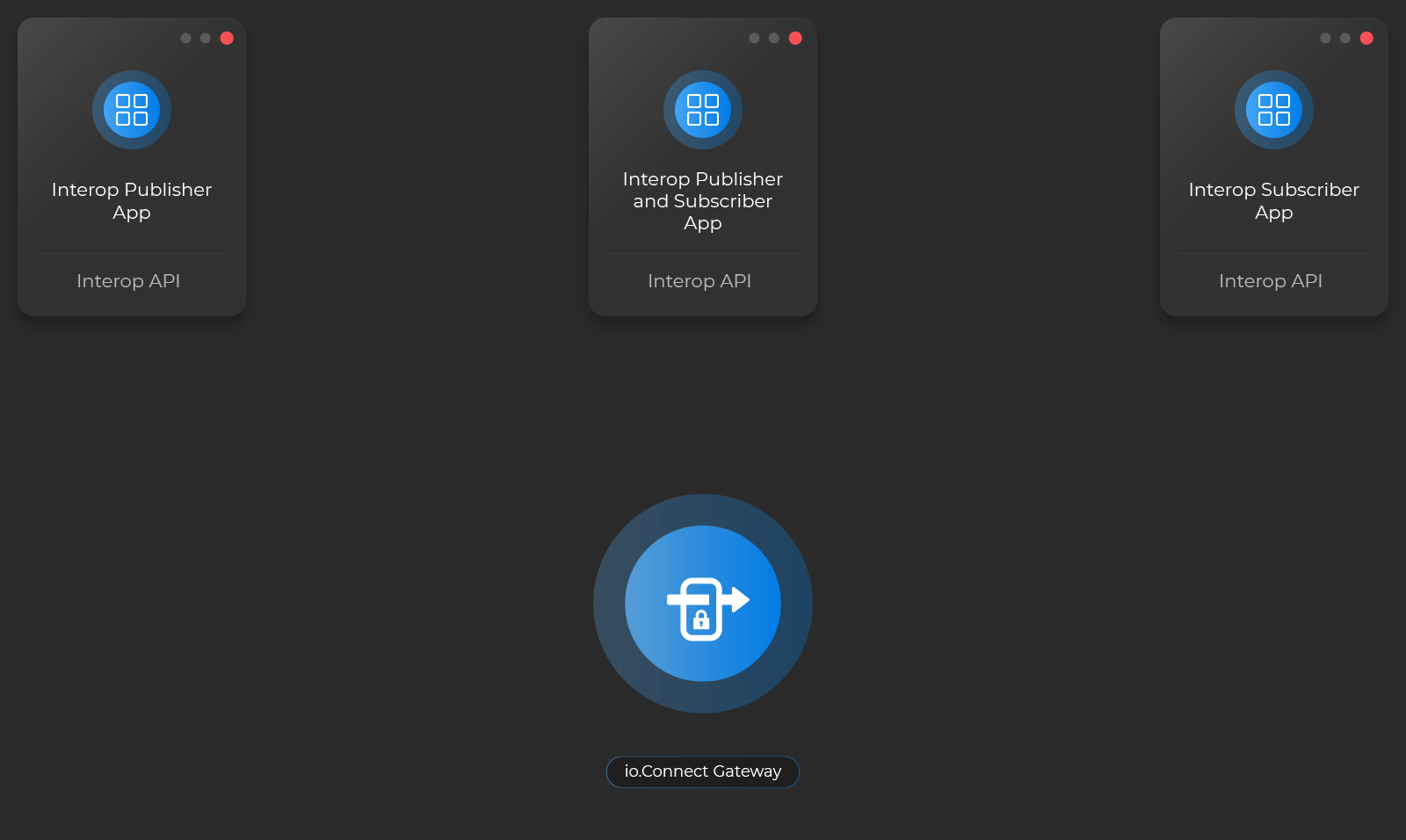
Subscribing to Streams
Streams are simply special Interop methods, so subscribing to a stream resembles very much invoking a method. To subscribe, you need to create a pending subscription request by calling io.Interop.Subscribe().
Then the subscriber calls IEventStream.Open() passing a stream-subscription handler for receiving data and status updates from that stream. If the publisher accepts the subscription request, this opens a "long-living" data subscription (as opposed to request-response (Invoke() method)) to the publisher(s), so that when the publishing side publishes data, the data will be received by all subscribers to that stream. A subscriber can decide to cancel the subscription at any time, or the publisher can remove the subscriber - that way, the subscriber is no longer subscribed to the stream of that publisher and is no longer going to receive updates.
The case where the subscription targets more than one publisher (configured in targetSettings) is called a broadcast subscription.
Here are the different overload signatures of the Subscribe() method:
Task<IEventStream> Subscribe(
string streamName,
IClientEventStreamHandler clientEventStreamHandler,
Action<IMethodInvocationBuilder> subscriptionRequest = null,
TargetSettings targetSettings = null,
ClientEventStreamSettings clientEventStreamSettings = null);
Task<IEventStream> Subscribe(
string streamName,
IClientEventStreamHandler clientEventStreamHandler,
Action<IObjectInvocationBuilder> subscriptionRequest,
TargetSettings targetSettings = null,
ClientEventStreamSettings clientEventStreamSettings = null);
Task<IEventStream> Subscribe(
string streamName,
IClientEventStreamHandler clientEventStreamHandler,
IDictionary<string, object> subscriptionRequest,
TargetSettings targetSettings = null,
ClientEventStreamSettings clientEventStreamSettings = null);
Task<IEventStream> Subscribe(
IMethod endpoint,
IClientEventStreamHandler clientEventStreamHandler,
Action<IMethodInvocationBuilder> subscriptionRequest = null,
TargetSettings targetSettings = null,
ClientEventStreamSettings clientEventStreamSettings = null);
Task<IEventStream> Subscribe(
IMethod endpoint,
IClientEventStreamHandler clientEventStreamHandler,
IDictionary<string, object> subscriptionRequest,
TargetSettings targetSettings = null,
ClientEventStreamSettings clientEventStreamSettings = null);
Task<IEventStream> Subscribe(
IMethod endpoint,
IClientEventStreamHandler clientEventStreamHandler,
Action<IObjectInvocationBuilder> subscriptionRequest,
TargetSettings targetSettings = null,
ClientEventStreamSettings clientEventStreamSettings = null);The subscriptionRequest holds the arguments for the subscription request. Typically, this represents the subscriber's area of interest (desired context) for that particular stream.
The subscription context is received by the publisher(s) of that stream and the publisher can then group subscribers in stream branches (more on stream branches in Publishing Streams).
The targetSettings holds various options for selecting targets (or publishers) for that particular stream subscription request, so, for example, you can target a single publisher based on a filter or target multiple publishers (offering the same stream) at once and open stream subscriptions to all of them, receiving data from each one of them.
io.Interop.Subscribe(streamName,
new ClientEventStreamHandler
{
// this lambda is invoked when the status of the stream has changed
EventStreamStatusChanged = (info, status, cookie) => LogMessage(
$"{info.EventStreamingMethod.Name} to {info.Server} is {status}"),
// this lambda is invoked when there is data published to the stream
EventHandler = (info, data, cookie) =>
DispatchAction(() =>
{
var isOOB = data.IsCallbackStream;
// if isOOB is true (out-of-band), the data has been pushed only to this subscriber
LogMessage($"{data.ResultContext.AsString()}");
})
},
// these are the arguments sent in the subscription request
mib => mib.SetContext(cb => cb.AddValue("arg1", "arg1Value").AddValue("someOtherSubscriptionRequestArgments", (int) 5000)),
// additional settings - specify target await timeout
new TargetSettings().WithTargetAwaitTimeout(TimeSpan.FromSeconds(5)),
// stream settings, specifying that we accept "personal" (out-of-band) stream pushes
new ClientEventStreamSettings {AllowCallbacks = true, ReestablishStream = false});Publishing Streams
To start publishing data, you need to create an Interop stream by calling io.Interop.RegisterStreamingEndpoint(). This registers an Interop streaming method, similar to the one created by io.Interop.RegisterEndpoint(), but this enables the registering side to receive subscription requests from other io.Connect peers, accept or reject them, group them by some criteria (e.g., subscription area of interest, passed in the subscription request arguments) and push data to them, where the data is distributed to all underlying subscribers by the io.Connect Gateway.
Here is the signature of the method:
IServerEventStream RegisterStreamingEndpoint(
Action<IAsyncServerMethodBuilder> streamBuilder,
IServerEventStreamHandler serverEventStreamHandler,
AsyncMethodHandler methodHandler = null,
ServerEventStreamSettings streamSettings = null,
object cookie = null);The stream definition is identical to the Interop method definition for the io.Interop.RegisterEndpoint() call.
An example of registering a stream:
IServerEventStream streamingMethod = io.Interop.RegisterStreamingEndpoint(
mdb => mdb.SetMethodName(streamName),
new ServerEventStreamHandler(false)
{
// You can omit this handler if you don't need branching/validating requests.
// Here, you can validate/check a subscription request
// and then reject it or direct it to a respective branch:
// SubscriptionRequestHandler = (stream, request, cookie) =>
// {
// // register a subscriber and associate it to a branch;
// // "null" branch key means to associate it to the main branch, i.e. the stream itself
// return request.Accept(reply => reply.SetMessage("subscribed").Build(), branchKey: null);
// or accept the subscriber on a named branch (represented by any object you want)
// Assigning a branch will effectively group the subscribers (that use the same subscription arguments)
// on a stream branch and then publish to that branch, which will multicast data to all these subscribers:
// return request.Accept(reply => reply.SetMessage("subscribed").Build(), branchKey: "myBranchName");
// request.Reject(rd => rd.SetMessage("Subscription rejected, missing necessary arguments.").Build());
// return null;
// },
SubscriberHandler = (stream, subscriber, branch, streamCookie) =>
{
// you have a new subscriber, optionally push some "image" data to it:
subscriber.Push(eventData => eventData.AddValue("Snapshot", data));
Console.WriteLine("Got a subscriber - " + subscriber.Subscription.Caller);
},
UnsubscribeHandler = (stream, subscriber, subscriberRemovedContext, branch, streamCookie) =>
{
Console.WriteLine("Lost a subscriber due to " + subscriberRemovedContext.Reason + " : " +
subscriber.Subscription.Caller);
if (branch != null && branch.GetSubscribers().Length == 0)
{
branch.Close();
}
// remove the branch from any internal caches
}
}
// optionally, supply request-response handler for that streaming method
// so that it can be invoked via `io.Interop.Invoke()`, and subscribe to it:
// (method, context, caller, builder, callback, cookie) =>
// {
// // the method is invoked in the old-style manner - calculate the result
// callback(builder.SetContext(cb => cb.AddValue("Status", 5)).Build());
// }
);
Pushing data to a stream can be done via pushing to a branch found by key or broadcasting to the whole stream (effectively pushing to all branches).
Finding all branches:
IEventStreamBranch[] branches = streamingMethod.GetBranches();Pushing to a branch by key:
if (streamingMethod.TryGetBranch(out IEventStreamBranch streamBranch, "myBranchName"))
{
streamBranch.Push(cb => cb.AddValue("Data", "someData").AddValue("OtherValues", new[] {1.2, 3, 54}));
}Pushing to a specific subscriber of a branch:
if (streamingMethod.TryGetBranch(out IEventStreamBranch streamBranch, "myBranchName"))
{
streamBranch.GetSubscribers()
.FirstOrDefault(s => s.Subscription.Caller.ApplicationName == "SomeSpecificSubscriber")
?.Push(cb => cb.AddValue("Data_to_be_received_only_by_that_subscriber", 5));
}Broadcasting to all branches (and all subscribers) of a stream:
streamingMethod.Broadcast(cb => cb.AddValue("Broadcasted_values", 1551));Using io.Connect to serialize your objects and push them to streams/branches:
if (streamingMethod.TryGetBranch(out IEventStreamBranch streamBranch, "myBranchName"))
{
streamBranch.Push(cb => cb
.AddValue("my_object_data", io.AGMObjectSerializer.Serialize(myObject))
.AddValue("OtherValues", new[] {1.2, 3, 54}));
}Stream Discovery
Streams are special Interop methods, so you can use the Interop Discovery API to find available streams. The only difference is that streaming methods are flagged with a property IMethod.Definition.Flags.HasFlag(DOT.AGM.MethodFlags.SupportsStreaming).
Basic Streaming Example
The following is a basic example of creating and consuming an Interop stream.
Creating a stream and publishing data to it:
// Define the hierarchy of objects to publish.
public class Fruit
{
public string Type { get; set; } = "Generic";
}
public class Apple : Fruit
{
public Apple()
{
Type = "Apple";
}
public string Color { get; set; }
public int Price { get; set; }
}
public class Pear : Fruit
{
public Pear()
{
Type = "Pear";
}
public string Color { get; set; }
public int Price { get; set; }
public int Shape { get; set; }
}
// Create the streaming endpoint.
var stream = io.Interop.RegisterStreamingEndpoint(asmb => { asmb.SetMethodName("FruitsStream"); },
new ServerEventStreamHandler(true));
// Every 1000 msecs publish random fruits on this stream.
var rnd = new Random();
new Timer(state =>
{
stream.Broadcast(cb =>
Enumerable.Range(1, rnd.Next(5, 25)).Each(i => cb.AddObject(io, $"fruit{i}",
i % 2 == 0 ? new Apple
{
Price = rnd.Next(),
Color = rnd.NextDouble().ToString(),
} :
i % 3 == 0 ? new Pear()
{
Price = rnd.Next(),
Color = rnd.NextDouble().ToString(),
Shape = rnd.Next()
} : new Fruit())));
}).Change(1000, 1000);Subscribing to the stream and consuming the data:
// Consume the stream on the subscription side.
var subscriptionStream = await io.Interop.Subscribe("FruitsStream", new ClientEventStreamHandler
{
EventHandler = (info, data, _) =>
{
var fruits = data.ResultContext.DeserializeMap<string, Fruit>(io,
// This is the decider - can choose what specific object to create.
(value, serializer) =>
{
value.AsComposite.TryGetFieldPathValue("type", out var type);
Fruit fruit = null;
if (type == "Apple")
{
fruit = new Apple();
}
else if (type == "Pear")
{
fruit = new Pear();
}
return fruit ?? new Fruit();
});
}}).ConfigureAwait(false);